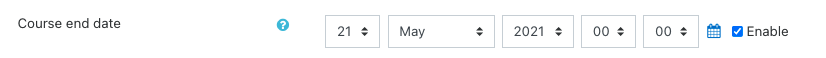Is there an end date for your course and is it correct? This will move your course from the “In-Progress” status to “Past” making it easy to keep courses organized on people’s dashboards. However, if your course ends too soon your students may not be able to find it! To check/edit this date, navigate to Edit Settings and find the “Course end date” setting. Make any necessary changes (be sure to check the time of day too) and scroll down to click save.