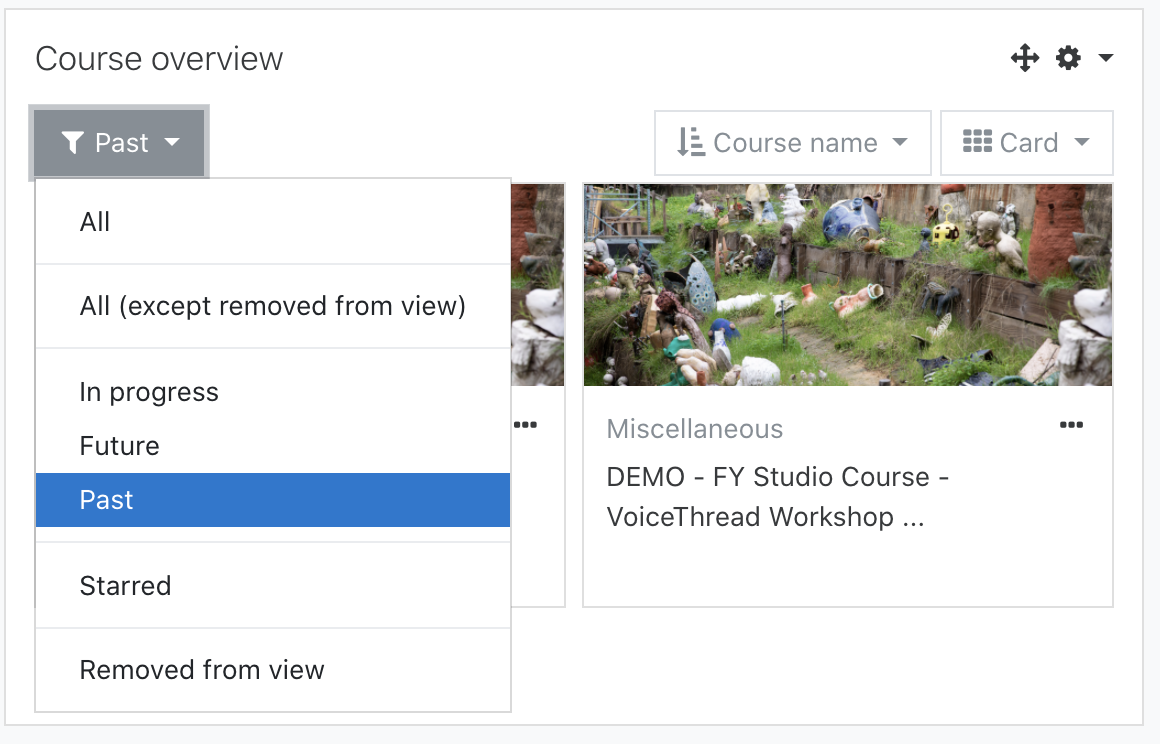As the semester comes to a close, we suggest setting your course end date in order for your course to fall into the “Past” category on your students’ Moodle dashboards. You could choose to hide your course if you no longer wish to allow your students to access it, but many students hope to continue accessing their content and the content you have shared with them for some time after the semester ends. We commit to maintaining access to courses for up to two years, with the caveat that the instructor has not hidden the course. Read our full Moodle retention policy here. By simply setting your end date, you keep your course available while hiding it from the “In Progress” courses on the dashboard. You can set this date in the “Edit Settings” page in your Moodle course.
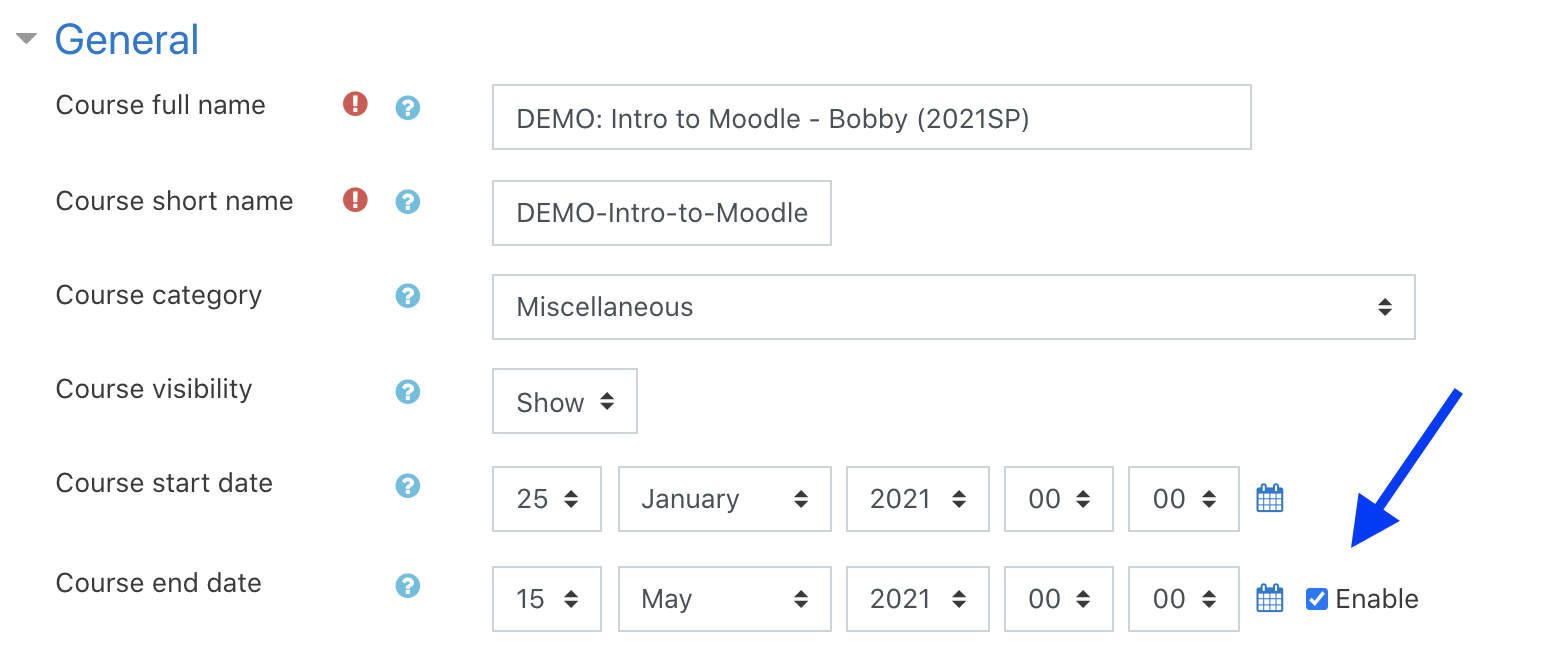
The Moodle dashboard has the ability to filter courses by Past, In Progress, and Future. You can also “Star” your favorites or “remove from view.”