Welcome to the upgraded Moodle version 3.10!
Don’t worry, Moodle works the same as before but now with some additional features for building your course!
- You will notice that the Turn editing on button is now big and visible in the upper-right corner of your course!
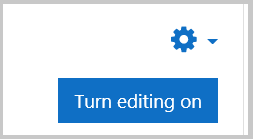
- The Activity chooser (what you see when you click the "Add an activity or resource" link) has been revamped to be much more friendly. You can now see what activities or resources we recommend you start with and you can “star” the ones you like for easy access!
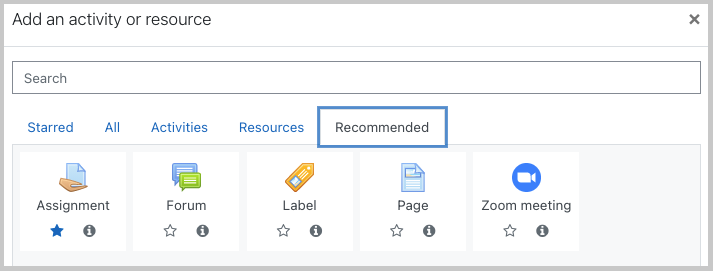
- Adding grades directly to the gradebook is easier than ever. Simply click on a field from the grader report and add your grade in the solid box and/or your feedback in the dotted-lined box.
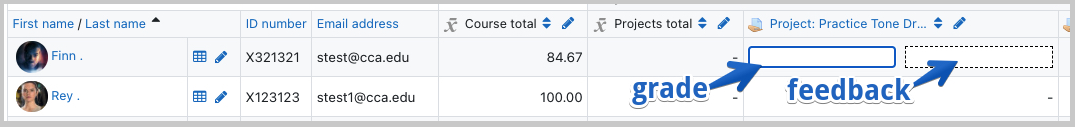
- You can now download content from your course to take with you offline. Read more about this here.
- We are also excited to introduce H5P, a content tool for easily creating interactive games, quizzes, images, presentations, and more! There are many H5P content types and we will soon post our recommendations. Read more about H5P here.
As always, if you need help please contact the Help Desk and our team will respond.
