Welcome to a brand new Moodle! We have upgraded to version 4.4. You will notice new features and an improved user interface for course home pages.
New Course Home Page
The course home page has been redesigned. There are new icons for activities and activity completion status is clearer than ever.
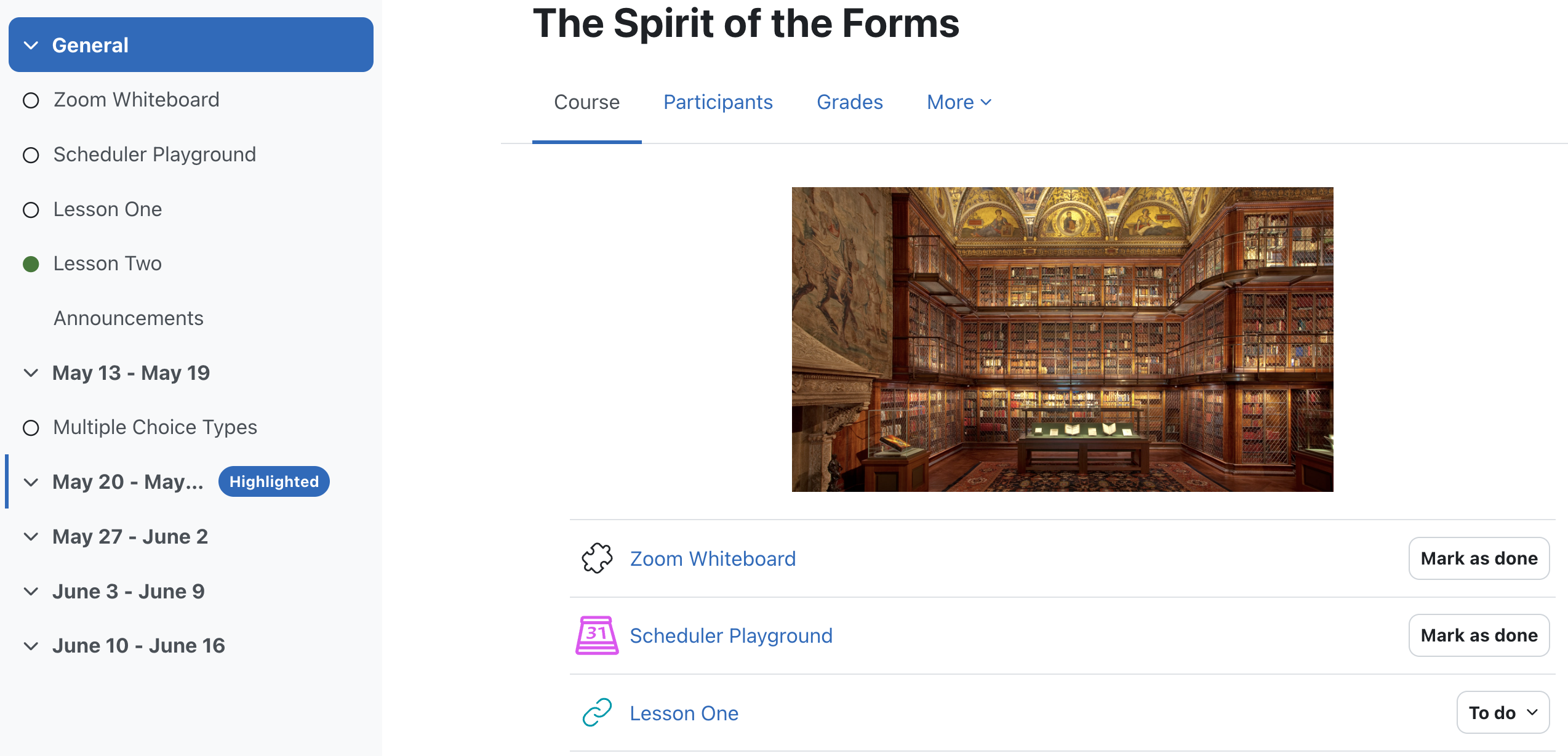
Better Activity Editing
Instructors will also notice a change in the Add an activity or resource button. It is easier than ever to insert an activity exactly where you want it, plus activity visibility and group settings are easier to modify from the course page. There are also Bulk actions that let you modify, move, or delete multiple activities at once. Simply enter Edit mode then click Bulk actions above the course's main menu to gain access to the bulk actions.
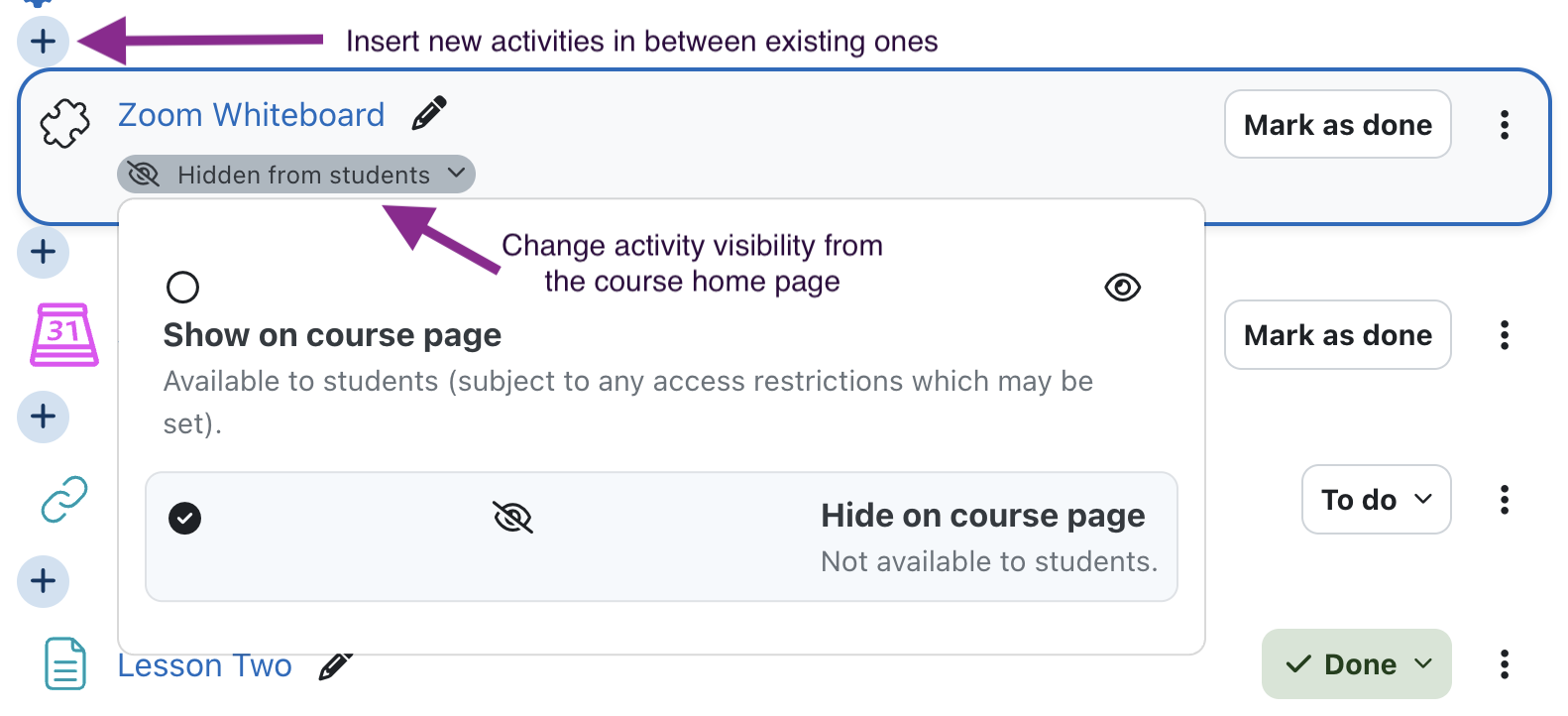
And more!
The Topics course format was renamed Custom Sections. It is much improved and has adopted some of the best features of Collapsed Topics, CCA's default course format.
To see the changes outlined above in action, check out the video below.
See Moodle.org's list of new features to learn about more new features. Note that CCA does not use all Moodle features, so some options listed on the official Moodle website may not exist.
We will update our Moodle documentation on Portal over the summer. If you have any questions about Moodle or any other instructional technologies, reach out to the Help Desk.
